Integrating Docassemble and Clio
Clio is the leading cloud-based legal practice management tool in North America. Clio’s support of my Innovation Fellowship with the ABA Centre for Innovation has given me the opportunity to expand the project in a couple of really interesting ways. Today, I’d like to share with you the first part of that expansion: making it possible to do analogical reasoning about case data held in your Clio account.
docassemble-openlcbr
For background, my innovation fellowship project is to add the power of case-based reasoning by analogy provided by the openlcbr tool to the open-source legal expert system and document automation tool docassemble. The result is an open-source expansion package for docassemble called docassemble-openlcbr.
So far in the project I have released a live proof of concept site that shows you what it would be like to use a tool doing case-based reasoning by analogy. I have also developed a website that demonstrates what an online interface for generating openlcbr databases would look like. If you’d like details on how the analogical algorithm works, check out my deep-dive post.
Clio
Clio is a cloud-based practice management solution for law firms. Last year Clio released a new version of their app, along with version 4 of their API, which allows for an unparalleled level of integration with other software tools online, such as docassemble.
The Experiment
My goal for this experiment was to see whether it would be possible to have docassmble-openlcbr predict the legal outcome of a case obtained from a live Clio account online.
For the purposes of this experiment, Clio has provided me with a test account. Inside that account, I have created a single client file. I have also used Clio’s custom fields feature to add the factors from the demonstration openlcbr trade secret database to the Clio account, and entered that data for the one test matter.
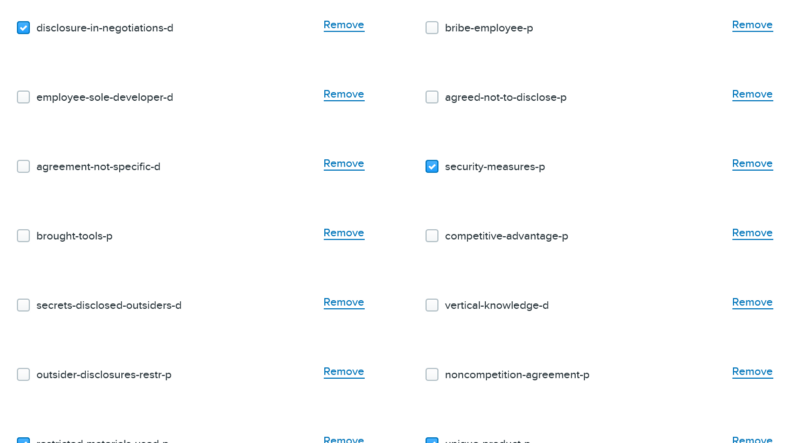
I then created a modified version of the openlcbr-docassemble demo which gives you the option of either specifying a test case yourself, or downloading the data from the test Clio application.
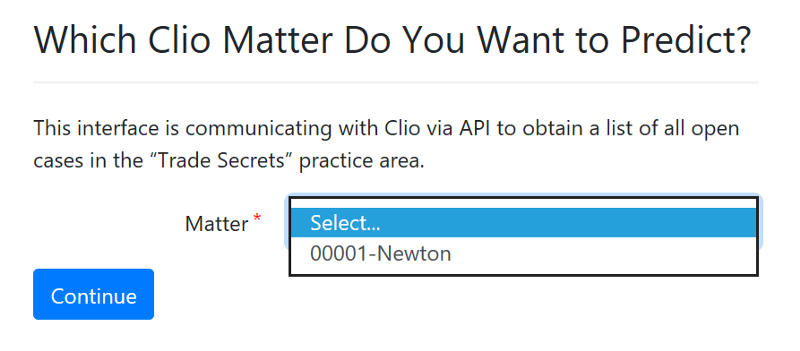
The Result
You can try the demo interview live, here.
What I Learned
If you’re interested in the nitty-gritty, feel free to join the slack channel for my project at the docassemble slack (channel name #analogyproject), and I’ll fill you in. Here’s the short version:
- It is slightly less convenient to add an API to docassemble than I would have anticipated. Integrating with the API configurations screen requires changes to the docassemble code, and can’t be done with just a package.
- Clio’s character limit for custom field names required me to make some changes to my code, and left me with a less-than-ideal interface for entering the data inside the Clio app. Luckily, I’m expecting to have an opportunity to talk to the Clions about it sometime soon.
- Even though I had to write the API code from scratch, connecting docassemble to Clio in useful and powerful ways was really easy. A more fully-featured docassemble-Clio package would be a powerful tool.
What’s Next
Part 2 of the integration plan is to see whether it is possible to have data held in a Clio account used as the database-or to supplement the database-for a docassemble-openlcbr reasoning tool. Stay tuned.